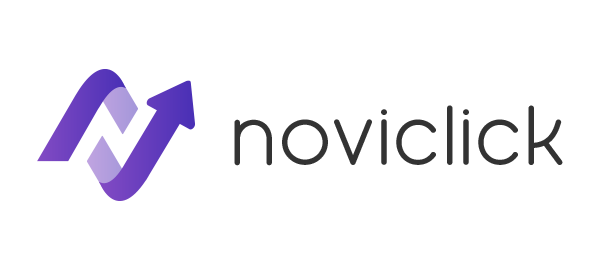All Noviclick API endpoints should start with our base url:
https://panel.novitest.nl/api/
RESTful HTTP request types are used to perform different actions on the same endpoint, keep this in mind when performing actions. It is recommended to set your Accept header to application/json (Accept : application/json). This is to make sure you will always receive a valid JSON response from our API.
Authentication
You can find your API token in your Noviclick account settings after logging in.
To authenticate with the Noviclick API you have the following 2 options:
1. Send along your api_token in every request you make:
Example:
GET /api/user?api_token=abc123 HTTP/1.1
Host: panel.novitest.nl
Content-Type: application/json
Accept: application/json
2. You also have the option to set a request header with your api-token
Example:
GET /api/user HTTP/1.1
Host: panel.novitest.nl
api-token: abc123
Content-Type: application/json
Accept: application/json